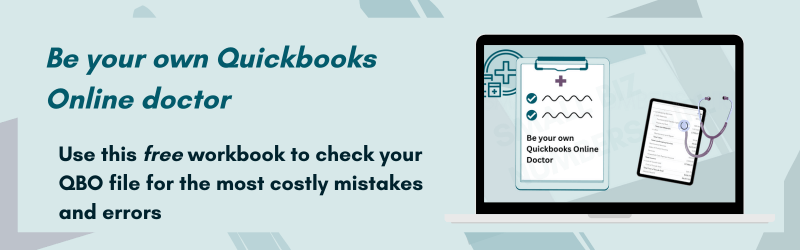5 Dangerous Warning Signs of Problems in Your Books (Quickbooks Online)
I don’t have to tell you essential it is to books that are reliable. As a business owner, you already now how much it matters. You don’t want to chance making business decisions, or even planning for taxes, with bad information. So the question isn’t if reliable books are important (because duh). The question is:
How do I know I can trust the information my books?
As someone who has worked for YEARS on Quickbooks Online files for business owners, I know the tell tale signs of trouble in the books. Trouble that can be extremely costly and money-draining down the line. I’m going to share with you 5 of the most common issues I run into. This should help give you a gist of if your Quickbooks Online file could use a review or even a good cleanup.
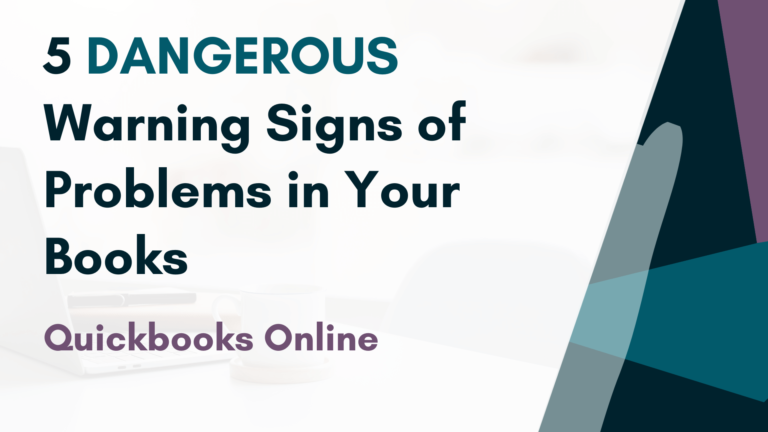
DISCLAIMER: The content provided is for informational purposes only. You should not construe any such information or other material as legal, tax, investment, financial, or other advice. Always consult with a professional.
#1 - Old uncleared transactions
You check off the transactions on your bank statement in the reconciliation window. The difference is 0.00. You hit Finish Now. And voila! you get the green check telling you you’re account has been reconciled. It’s all good, right? Don’t let the green check of approval fool you.
WHAT’S THE PROBLEM? When Quickbooks tells you your account has been reconciled, what they really mean is that all the transactions that cleared the bank (or credit card) account have been recorded on the books. But when it comes to true reconciliation, that’s only half the battle. The thing that most users overlook are the uncleared transactions. These are the transactions that are recorded in your books that haven’t hit the bank or credit card statements. Although not usually the case, these transactions–especially the older ones–are usually the result of duplicates or erroneously recorded transactions.
How do you review unclear transactions? One way is to take a look at your reconciliation reports. What you really want to focus on here is the section on uncleared transactions. Take special note about any that are particularly old (rule of thumb: >30 days bank, >3 days credit card). Any unaccounted for uncleared transactions should be addressed.
#2 - The Undeposited Funds Account is ever growing
Here’s a quick way to check:
- Look at your chart of accounts by clicking on Accounting in the left navigation panel
- In the Action column, select “Run Report” from the dropdown menu next to the Undeposited Funds account. Run the report to cover the past several months (at least).
If the running balance is continuously getting larger and larger, there’s definitely a cause for alarm.
WHAT’S THE PROBLEM? First, let me give you the deets on Undeposited Funds. This is an account set up by QBO. When you record customer payments, by default, they’re recorded to this account. Think of it as a holding place for your payments until you’re ready to record the deposit. So if the Undeposited Funds balance is constantly growing, with little to no decreases, it usually means there’s something up with the way the actual deposits are being recorded. More specifically, it usually means that deposits are being recorded as double-counted income.
The main culprit of the issue is usually deposits in the bank feed added to the register as income, rather than matched to the customer payments:

If that’s the case, the Undeposited Funds should be cleaned up to correct the inflated income. Because who wants to pay taxes on non-existent income?
#3 - Negative or funky balances
One thing you definitely want to do when you review your Profit & Loss and Balance Sheet is to scale them over for any amount that look out of place. Look for amounts that are negative, or that seem too big or too small.
WHAT’S THE PROBLEM? Negative and unusual balances might be telling you that something (or a few somethings) were miscategorized. When you spot these types of balances, you’ll want to drill into the account detail and look for any “incriminating” transactions that shouldn’t be there, or even transactions that you definitely know should be recorded in this account but aren’t there.
Reviewing your financial reports regularly can help you spot and correct these errors early, instead of it being a giant headache later.
#4 - The bills are piling up in your books
Here’s what I mean: the outstanding bills and balances owed to vendors keep going up and up in your books. Need to check?
- Go to Reports in the left navigation panel. Look up the report, Vendor Balance Detail
- Make sure the reports are set to all dates. Review the open bills, especially the older and overdue ones.
WHAT’S THE PROBLEM? This one is actually a double-edged sword. One the one hand, it could mean that you have a lot of late bills that need to be paid (not good). Or it could mean that you paid the bills, but the bill payments are being recorded as an expense instead of applied to the bill, causing expenses to be double-counted (also not good).
Either way, the outstanding bills should be investigated so that the bills can be brought to the correct balances, and so that you can stay in the good graces with your vendors and the IRS.
#5 - There's a balance in Opening Balance Equity
To find out if the Opening Balance Equity account has a balance, you can go to the chart of accounts and look up the account. Is the amount positive or negative? It doesn’t matter. ANY amount in the balance should be cause for concern.
WHAT’S THE PROBLEM? The Opening Balance Equity account is an account created by Quickbooks Online. And despite its super confusing name, it’s not meant to store opening balances, and it’s not meant to record equity. The Opening Balance Equity account is quite literally a clearing account. It’s only purpose is to transfer over balances and transactions from a prior accounting system into Quickbooks Online when you first start a file. Once your books are transferred over, this account should be zero, and not meant to be used again. If there is a balance in the account, it could mean a few things.
- The balances were not properly transferred into Quickbooks Online
- An balance sheet account (e.g., asset, liability) was deleted before any balances in were cleared out or otherwise accounted for
- The Opening Balance Equity account is being used to record other things not related to transferring the books
Whatever the reason, any balance in the Opening Balance Equity account can a huge sign that something is off with the books.
What are next steps?
Firstly, if you’re experiencing any of these issues with your books, know that you’re not alone and that these are common issues. I’ve worked with Quickbooks Online for a long while now, and I can honestly tell you–it isn’t exactly the easiest thing to “pick up”. It takes time to understand all the nuances and complexities. So if you’re seeing errors in your Quickbooks file, that doesn’t mean it’s a reflection of your skills and abilities. It just means that there’s room to grow, room to learn.
With that said, errors in Quickbooks should still be addressed so that we can use them to make better business decisions and file accurate tax returns. If you’re seeing these errors, or any signs that might be telling you something’s wrong with the books, it may be time to schedule a QBO File Health Check. We’ll go through the nooks and crannies of your files to identify any major causes of concern, and report to you are findings and our recommendations for addressing those problems to get your books back into good health.